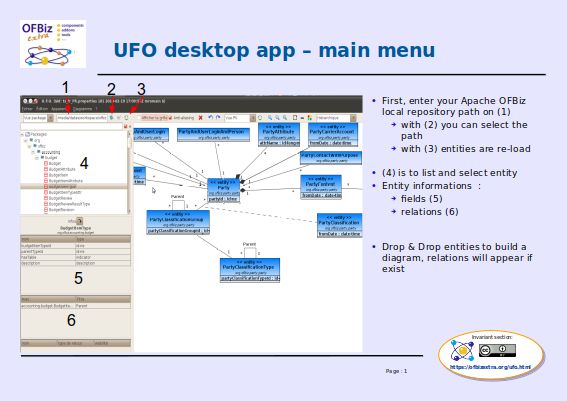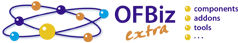java -jar UFO.jarOFBiz UML class diagram
23 février 2021
Uml For Ofbiz, UFO
- UFO
-
Uml For Ofbiz, it’s a "package" to be able to easily create and view OFBiz datamodel via UML diagrams
the package contain:-
a desktop application ufo (repository is on gitlab.ofbizextra.org)
-
a Apache-OFBiz plugin (a web application in ofbiz) not yet available for ofbiz trunk, will be migrate from addon ufo-viewer (r13.07) soon
-
git-patch files for ofbiz-framework ufo-patch4ofbiz (repository is on gitlab.ofbizextra.org)
-
- UFO diagram
-
It’s a part of OFBiz datamodel to explain a specifics point of the datamodel. So, not all link or association are present in one diagram.
A diagram can be associated to other diagram to easily navigate in datamodel.
Information in diagram comes mainly from the entitymodel.xml files, only inherit notion and association class information comes from a specifics UFO files: informationmodel.xml. - Informationmodel.xml
-
UFO desktop application allow to choose which entity and/or association put in a diagram, and where in the diagram.
All informations about entity content, name, package, type comes from OFBiz xml files, mainly from entitymodel.xml and the rest comes from informationmodel.xml (added to OFBiz with ufo-patch4ofbiz).
There is one informationmodel file by entitymodel file, name must be the same except "entity" change to "information".
How to view UFO diagram
It’s possible to view most of diagrams on ofbiz community instance, in ufo-viewer component, the gallery
From gallery, it’s possible to click on a diagram
In a diagram, it’s possible
-
to click to an entity to see fields details
-
to click to other diagrams in diagram link section
How to draw a new diagram
It’s done with ufo desktop application, it’s a java application, you can download it from ufo project repository on
package sub-menu.
Run it with
user interface is only in french, but most of time menu is not necessary [smile o]
To start to use, it’s necessary to enter path of your local OFBiz source repository
(on field (1) on overview image just below or in menu Edition / Préférence, field Racine d’Ofbiz, and "Sauver" after.